Last year when I started the Slice of Life Challenge, I didn't have my iPhone yet. I got it near the end of March last year. I had no idea what the device would be able to do for me. Now, I would be hard pressed to go without it. This tool for learning and living has brought so much convience to my life it almost seems unreal. My constant compliments of the phone convinced my older brother to rethink his objection to the apple products and leave the android market.
Our newest learning with the tool is how we are now using it to text message. We talk into the microphone icon and then it types out the text for you. Not trying to be lazy in typing here as I am a very proficient typer, but using it for quickness. It seems like it can save about 30-40 seconds by just saying what you want instead of typing.
I have decided to take it to the next level and use it for the comments on the slices I am reading as well. I just say what I would say as if I am talking to the slicer after tapping the microphone tool, click done and it types out my response. Just another way to save time so I am able to read as many slices as possible as they are just juicy goodness!
If you haven't tried using the microphone for talk to text yet, I highly recommend it. Maybe other smart phones have this too (I am just a 1 year old newby with this tool). Maybe there are other ways to accomplish the same thing. I am just glad I no longer have to sit in front of my computer in an office to do the reading, writing and posting for this year's Slice of Life. Your slices can inspire me anywhere now!
#slice2013 Tweet

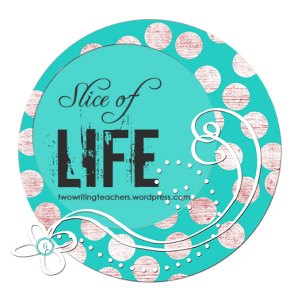
Wow, Amy, I am learning a lot of stuff during the slices this time. Thanks for telling about this. I will give it a try. Also wonderful that you are willing to try new things-not everyone is! Happy Sunday!
ReplyDeleteOh, well done! I've started recording reading and writing conferences on my iphone - what a bog difference it makes!
ReplyDeleteOhhh...what a great idea! I have been using my iphone to read and comment this year as well. I never thought about using the talk to text feature for commenting! Whoo hoo! I could read and comment on the treadmill now! Double duty!
ReplyDeleteEvery day I am amazed what people use their iphones for!
ReplyDeleteI had no idea you could do this. Thanks for the information Amy.
ReplyDeleteI don't have an iphone (yet)! But I really, really want one. And now you have given me another reason to go out and buy one!
ReplyDeleteHuh. I've had an iphone forever and never thought of trying that. I may have to give it a whirl
ReplyDeleteTrying it with your comment Maria!
DeleteIt speeds up the response time!
oh my, I would love the talk to text for commenting too...and I so agree, they are so juicy, I just want to comment on all of them. Amy, does it ask you for that 'robot' thing? xo
ReplyDeleteYes Nanc,
DeleteIt still asks to enter a spam password, so you still have to type that...
I have used this for texting and with my Maine accent, it isn't always pretty! :) What a time saver. I just started using the microphone for ideas for writing. Thanks for sharing. I am not sure where I would be without my iphone.
ReplyDeleteWhat a grand idea. My challenge would be that I could no longer do it on the sly. ;)
ReplyDelete